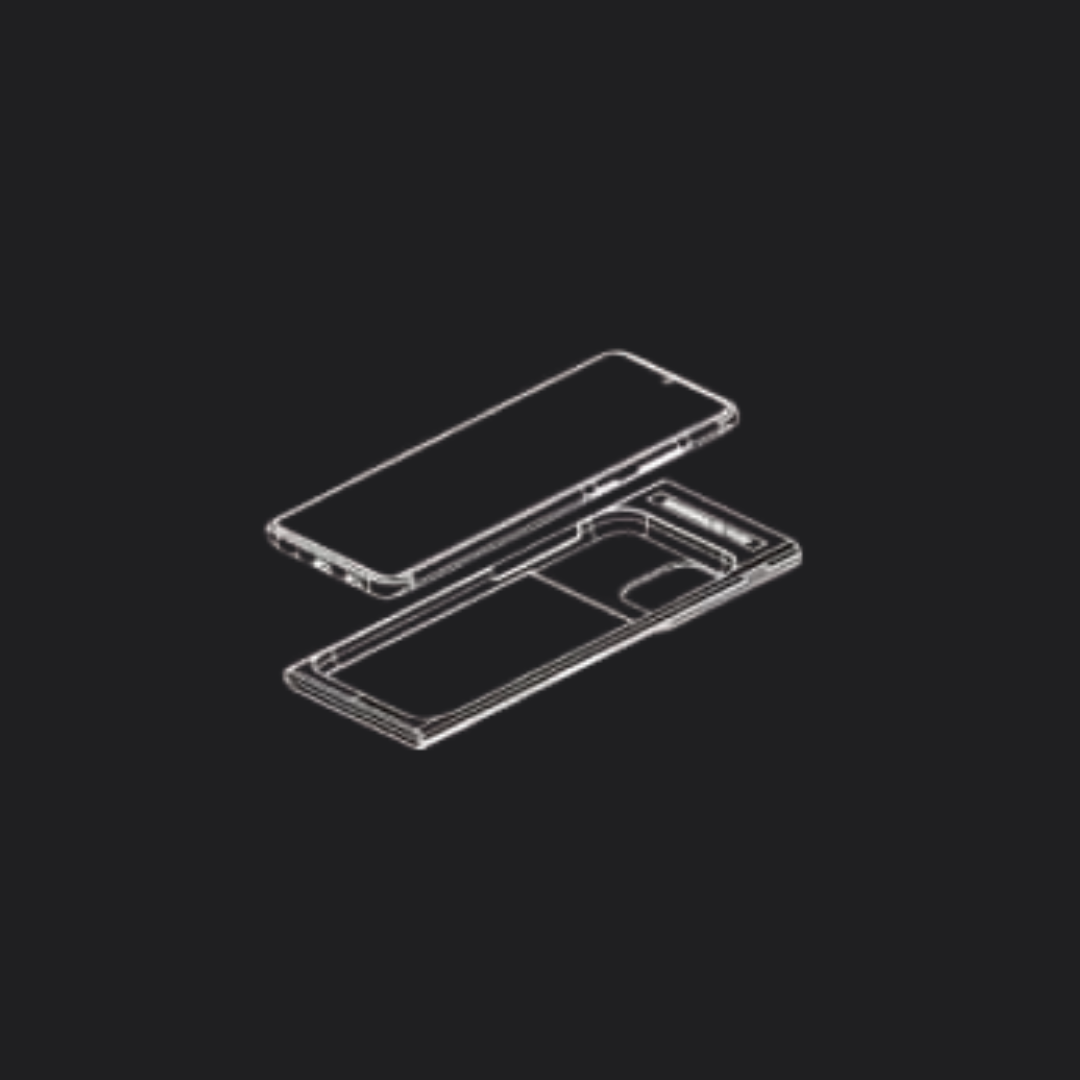Lenses and Filters
Wide-Angle Conversion Lens X0.6
Wide-Angle Conversion Lens X0.6
Couldn't load pickup availability
Capture More, Distortion-Free Ultra-Wide Underwater
0.6x wide-angle conversion lens with advanced distortion correction for smartphones and compact cameras. Universal 67mm thread mount, easily installed/removed underwater. Perfect for expansive marine landscapes and group shots. Compatible with various housings with expansion clamp for enhanced underwater photography possibilities.
Share with your friends

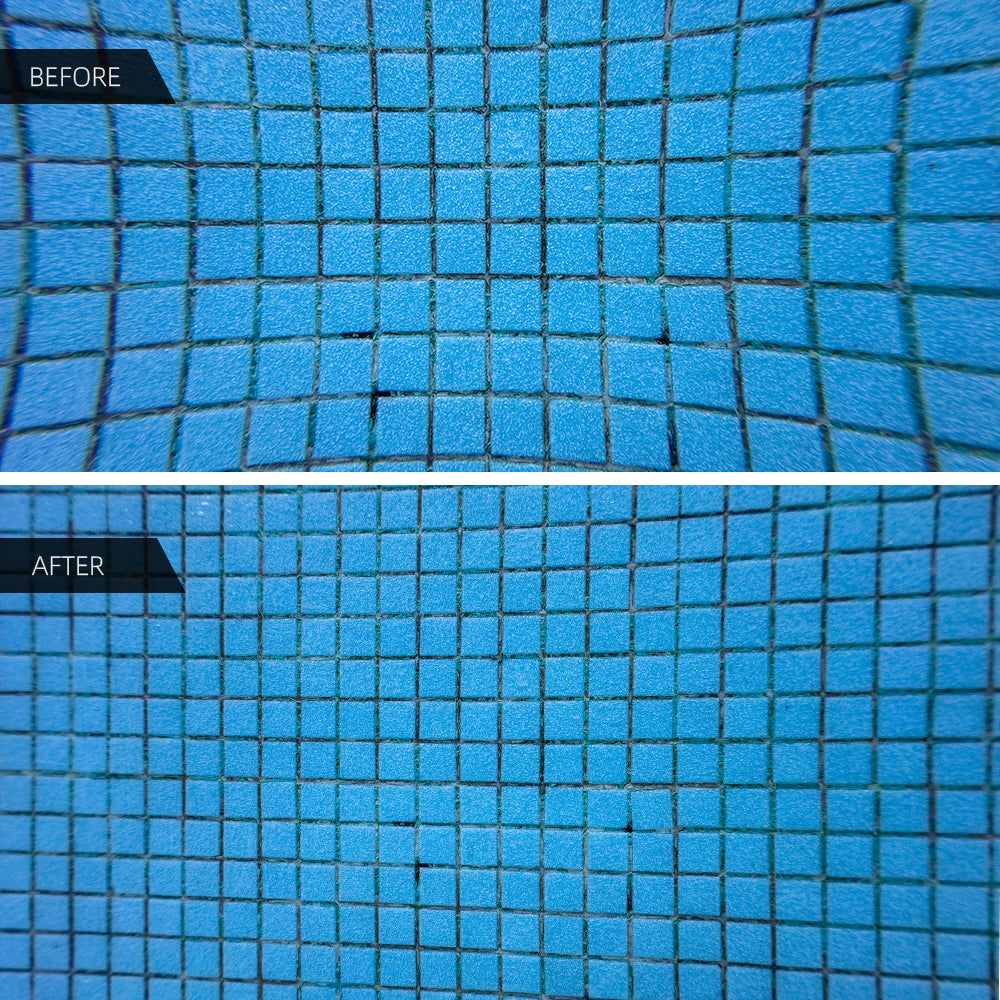




Product Details

Specifications
- Model # DLW-02A
- Lens Construction: 2 groups, 2 elements
- Working Depth: 60m/ 196ft
- Underwater FOV: 0.6x magnification
- Mounting: M67 thread mount
- Dimension: 115x102x34 mm
- Lens Material: Polycarbonate dome lens with hard coating, anodized aluminum
- Weight: 120g (On land)/5g (Wnderwater)
Features
- Underwater 0.6X ultra wide angle conversion
- Underwater weight is only 5g
- Distortion correction
- Changable under the water
- Could be used with the red filter
Packing
What's included?
- Wide-angle lens
- Lens cover
FAQs
1. I have several camera lens on my phone, which one should I apply this lens on?
When you choose different lens from the phone, the position of the wide angle lens should be switch to the center of the phone lens to achieve the best shooting quality. Otherwise, the camera might see the black corner on the edge, or blurry image.
2. Why I cannot focus underwater when I use the wide-angle lens on my iPhone?
From our discovery, when the iPhone camera’s yellow macro icon is turned off, it might be difficult to focus the object from far away. You have to turn the macro icon on to get focus. When you camera is at 4K 60fps, the macro icon may not show up, so it’s better to turn to 30fps when using 4K to film.
3. How to put the sunshade of the wide angle lens?
If the position of the sunshade was wrong, especially when it on the ultra-wide camera of the phone, you might see the black corner. The correct position of the sunshade be adjusted according to the camera lens. When the phone is hold in a landscape view, the longer part of the sunshade should be on the up and down side, the shorter parts should be on the left and right side.
Use Divevolk In 5 Steps
-

➀ Remove Your Screen Protector
For the best touchscreen performance underwater, remove any existing screen protector from your phone.
-
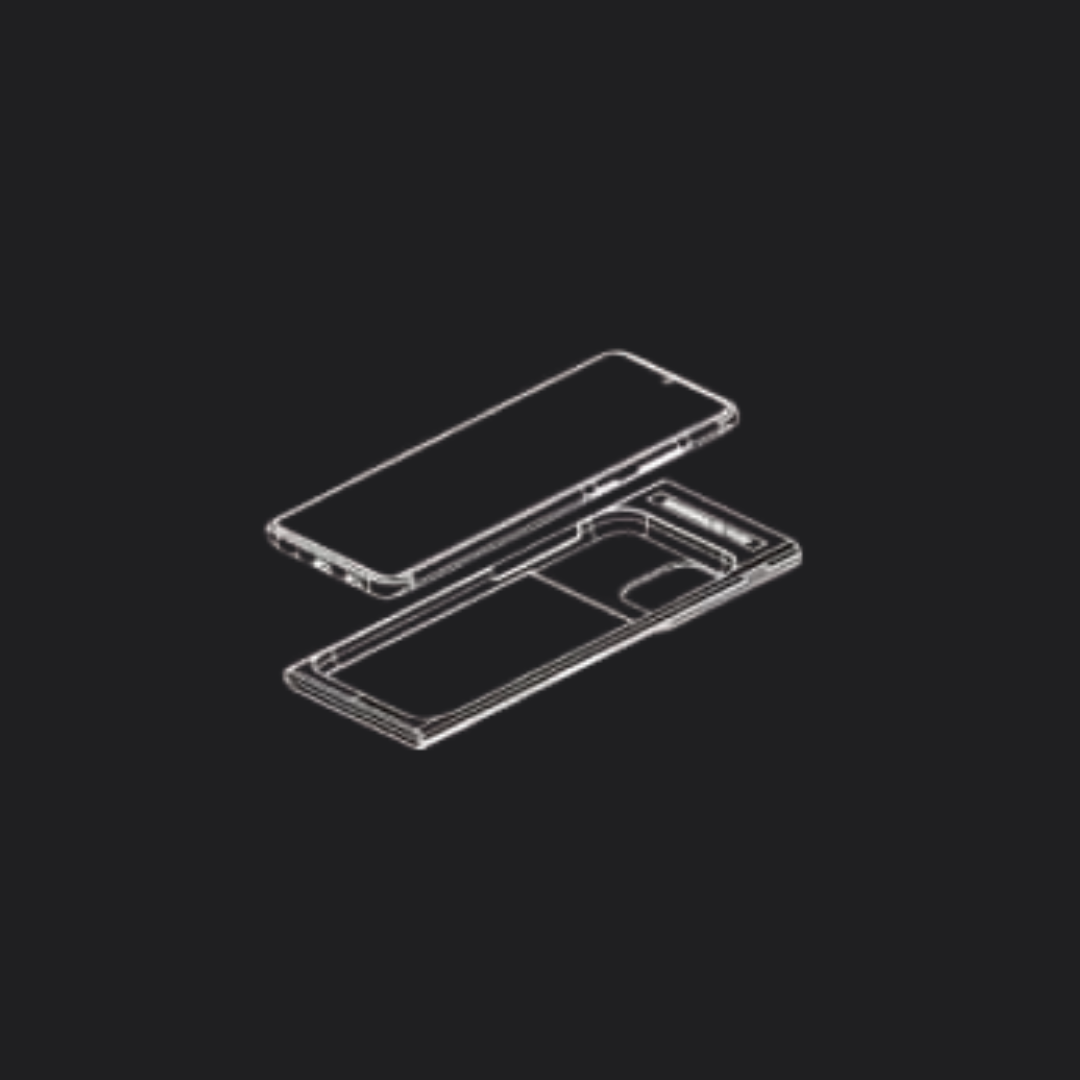
➁ Attach The Adapter
Slide your phone into the waterroof housing, ensuring it is properly aligned for a secure fit.
-

➂ Insert & Seal The Housing
Lock the housing tightly to create a watertight seal, preventing any water from entering.
-

➃ Fasten The Housing Clamps
Tighten the top locks or clasps to reinforce waterproofing and ensure the case stays firmly closed during your dive.
-

➄ Dive & Capture Moments
Your phone is now fully functional underwater! Take crystal-clear photos, record high-quality videos, and even live stream your dive.