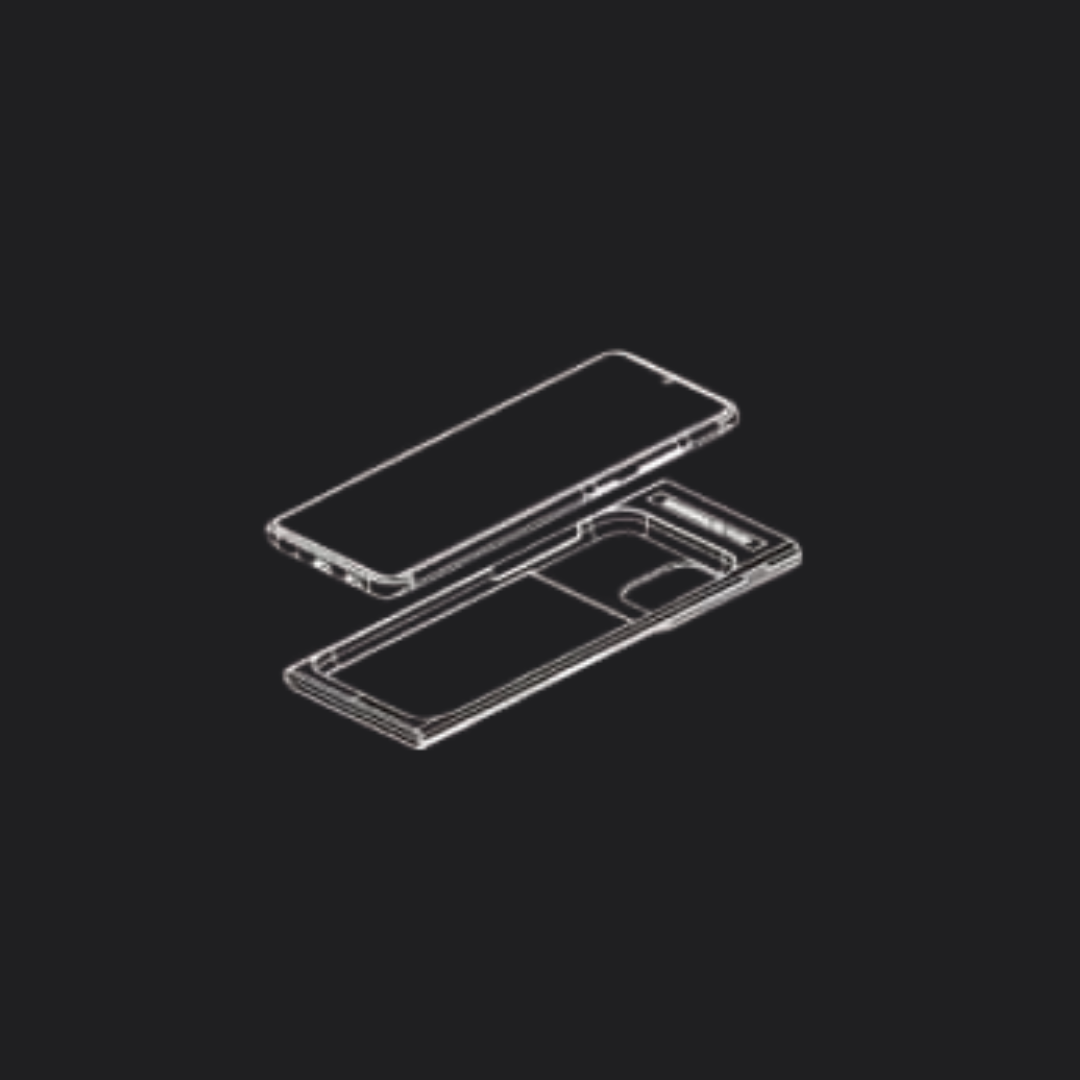1. Why my phone is stuck in the housing?
A thin plastic screen protector could adhere to the bottom of the housing membrane, and a thick tempered galss protector might be so thick that jammed, potentially causing the phone to get stuck. Removing the protector ensures optimal performance and prevents these issues. It is suggested to remove the protector before installing the phone.
2. Why is it recommended to remove the smartphone screen protector before placing the phone in the housing?
Apart from the stuck problem, there may be another issue. Each smartphone has its own sensitive distance for touchscreen responsiveness, which can vary between brands and models. Adding the thickness of a screen protector may reduce touch sensitivity. Additionally,
3. Is the air bubble in the membrane a quality defect?
No, the presence of air bubbles in the membrane is not a quality defect. These bubbles form when a small amount of air dissolves into the liquid during production. Under certain conditions, such as low air pressure at high altitudes, high temperatures, or after repeated use, this air can come out of the liquid and collect into bubbles. Storing the housing at lower altitudes may allow some bubbles to dissolve back into the liquid, but not all of them will. This phenomenon is normal and does not affect the operation of the housing.
4. My smartphone screen turned off underwater and I couldn't turn it back on, why?
Please ensure that your smartphone settings are correctly configured according to the guidelines. For iPhones, make sure "Raise to Wake" is enabled, and for Android phones, disable "Mistouch Prevention." Some Android smartphones may not wake up if the screen is off while in the housing, so it’s best to set the screen sleep time to "NEVER." If "NEVER" is not an available option, we recommend using apps such as "Keep Screen Awake" or "Wakey" to keep the screen active while you’re underwater.
5. Can it be operated when I wear gloves?
Yes, the device can be operated while wearing wetsuit gloves underwater. However, most dry suit gloves, made from insulating materials, may not allow for direct operation of the housing. To address this, we have designed a finger cot specifically for dry suit gloves, enabling effective touchscreen use underwater.
6. If I upgrade to a new phone later, can I still use it with this housing?
The SeaTouch 4 housing features a modular adapter for different smartphones, making it compatible with various phone models. You simply need to purchase a new adapter to fit your new phone.