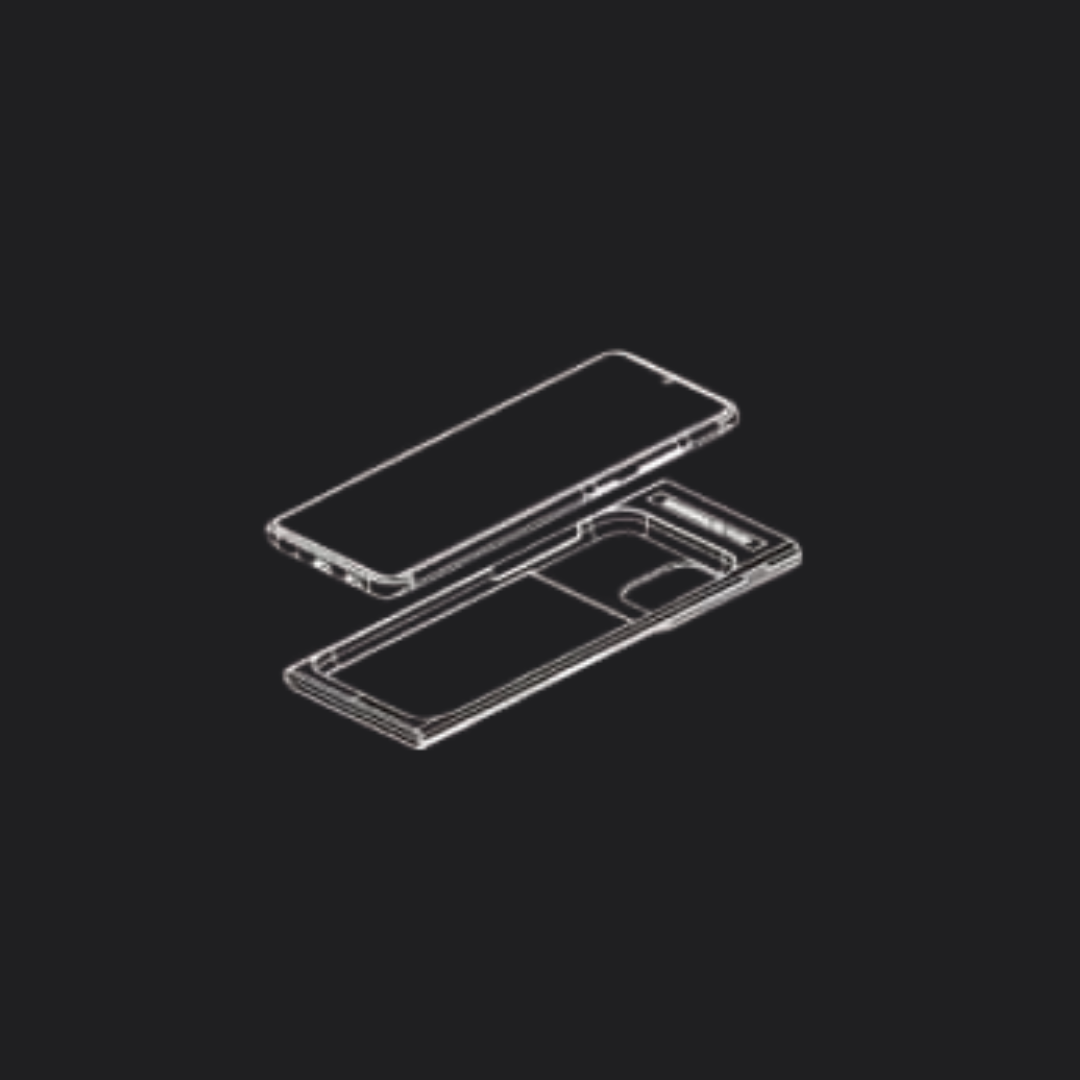Wi-Fi Signal Transmitter
SeaLink Contact Type Underwater Wifi Signal Transmitter
SeaLink Contact Type Underwater Wifi Signal Transmitter
Couldn't load pickup availability
Uniquely designed to establish a Wi-Fi connection between your smartphone and camera under the water. By merely contacting the surfaces of the housings without the need for plugging in, this device facilitates an underwater signal connection. Through the camera application, your smartphone becomes a dynamic monitor, allowing you to adjust camera parameters such as ISO, shutter speed, aperture, and even utilize touch-screen focus. The app on your phone also enables easy playback of photos and videos in real-time.
Important Note: Sealink wifi transmitter DO NOT FIT Platinum case, only support the SeaTouch 4 Max Plus housing.
Please note that the efficiency of Wi-Fi signal transmission differs from HDMI cable transmission. With some cameras, there may be slight delays or occasional freezing in the image, which is a normal occurrence.
Share with your friends

Product Details

Specifications
- Model # AW-11
- Frequency: 2.4G/5G/5.8G
- Signal Gain: 6 dbi
- Waterproof: 80 Meters
- Wire Length: 30cm
Features
- Turn the smartphone to and underwater monitor of the camera
- Remote control the parameters of the camera
- Multi-angle view finder
- Adapt to most of the camera housing
Packing
What's included?
- The SeaLinkTM contact-type underwater Wi-Fi signal transmitter
- L shape bracket
- I shape bracket
- M6 screw x 4 pieces
- 1/4 screw x 1 piece
- Gasket x3 pieces
- Quick Start Guide
- EVA packing case
FAQs
- Please position the sensor within the screen area of camera housing in case the aluminum alloy camera housing isolates the Wi-Fi signal.
- Do not over-bend the wire, otherwise it will be damaged or affect the waterproof performance.
- The SeaLinkTM Contact-type Wi-Fi signal transmitter needs to be installed on the expansion clamp of the SeaTouch housing.
- It might be slight delay of the image transmission when using the Wi-Fi connection, the transmission status will vary depending of the performance of different camera.
- It is recommended to complete the pairing and connection of the smartphone and the camera on land before launching into the water.
- In order to use this product better, please watch the operation video before further use.
Use Divevolk In 5 Steps
-

➀ Remove Your Screen Protector
For the best touchscreen performance underwater, remove any existing screen protector from your phone.
-
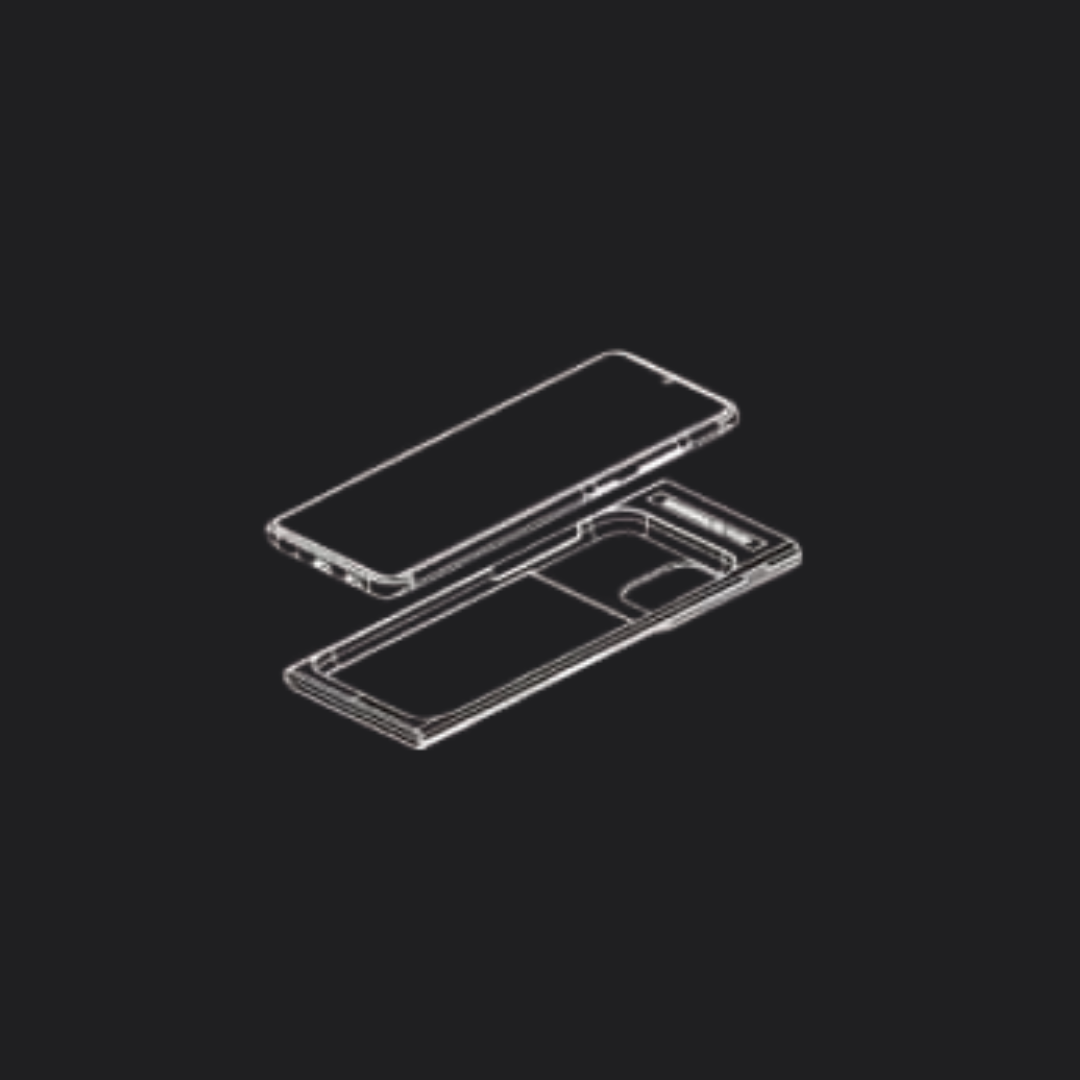
➁ Attach The Adapter
Slide your phone into the waterroof housing, ensuring it is properly aligned for a secure fit.
-

➂ Insert & Seal The Housing
Lock the housing tightly to create a watertight seal, preventing any water from entering.
-

➃ Fasten The Housing Clamps
Tighten the top locks or clasps to reinforce waterproofing and ensure the case stays firmly closed during your dive.
-

➄ Dive & Capture Moments
Your phone is now fully functional underwater! Take crystal-clear photos, record high-quality videos, and even live stream your dive.